Labels for Safety, Visuals and Facility ID Desktop Printers
Labels for Product, Wire and Lab ID Benchtop Printers
Labels for Safety, Visuals and Facility ID Desktop Printers
Labels for Product, Wire and Lab ID Benchtop Printers
Safety and Facility ID Desktop Printers
Product, Wire & Lab ID Desktop Printers
Pipe Marker Accessories & Mounting Brackets
Valve Lockouts & Hose Lockouts
Group Lock Boxes & Permit Control
PaintStripe Floor Marking Stencils
Maintenance and Production Tags
Calculators and Assessment Tools
Product Finders and Data Sheets
Your data. Your software. Brady printers. Integrate the Brady SDK into your current app- or web-based software for a seamless way to get label data to a Brady printer.
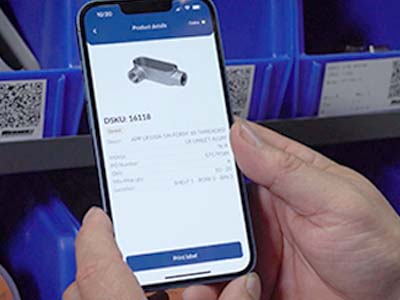
Your software

On-demand printing

High performance labeling
From improved efficiency of conservation research; to enhanced electrical safety in the field; to streamlined inventory management for distributors, the powerful impact of Brady’s integrated printing technology is undeniable.
Beneath the Waves boosted fieldwork efficiency using a custom app and Brady printing, enhancing marine conservation.
Circuit IQ integrated the M211 Label Printer with their app; achieving 100% labeling accuracy, simplifying identification and eliminating human error.
Storeroom Logix’s “PHIL” app, coupled with Brady’s M211 Label Printer, automates label printing and inventory tracking, addressing VMI challenges and boosting distributor profitability.

Remarcable integrated Brady's printing capabilities to streamline the labeling process, reduce the risk of lost tools and improve efficiency and cost savings for contractors.
Get more details about the full SDK solution (PDF).
Includes a comprehensive set of APIs, documentation and sample code to get you started quickly.
Our user manual is a helpful guide that lets you know what’s available in the SDK Library. Simple and easy to read, the manual goes over the basics:
Brady’s Application Engineering team is available for custom integration and support on a cost basis. Just contact Brady Technical Support to discuss a custom solution today!
Contact support







To learn more about compatible printers and labels, see the SDK sell sheet.
iOS apps
Android apps
Mobile bindings
Web software
Enter your details to access your free download.
Thank you for submitting.
Read the End-User License Agreement (EULA) to download the SDK file.
YOU SHOULD CAREFULLY READ THE FOLLOWING TERMS AND CONDITIONS OF THIS SOFTWARE LICENSE AGREEMENT BEFORE PROCEEDING. BY SELECTING “DOWNLOAD ANDROID SDK” OR “DOWNLOAD IOS SDK” YOU ARE AGREEING TO BECOME BOUND BY THE TERMS OF THIS SOFTWARE LICENSE AGREEMENT.
This Software License Agreement (“Agreement”) is a legal agreement between Brady Worldwide, Inc. (“Brady”) and any natural person or legal entity (“You”) who obtains Brady’s Software Development Kit (SDK). Subject to the terms and conditions of this Agreement, Brady hereby grants You a non-exclusive, non-sublicensable, nontransferable license to use the components within Brady’s SDK, in object code format (hereafter “Software”) and the accompanying documentation according to the following terms: