Labels for Safety, Visuals and Facility ID Desktop Printers
Labels for Product, Wire and Lab ID Benchtop Printers
Labels for Safety, Visuals and Facility ID Desktop Printers
Labels for Product, Wire and Lab ID Benchtop Printers
Safety and Facility ID Desktop Printers
Product, Wire & Lab ID Desktop Printers
Pipe Marker Accessories & Mounting Brackets
Valve Lockouts & Hose Lockouts
Group Lock Boxes & Permit Control
PaintStripe Floor Marking Stencils
Maintenance and Production Tags
Calculators and Assessment Tools
Product Finders and Data Sheets
Unleash the full power of your Brady label printer with Brady Workstation software. From automation and importing to smart templates and powerful customization tools, every feature is designed to save time and get the job done right. With expert support and job-specific apps, Brady Workstation takes everyday labeling to the next level.

Whether you're labeling for safety and compliance or for product, wire or lab ID, Brady Workstation Design & Print Pro has you covered. Choose the solution that fits your needs and become a design and print pro in no time.
Streamline your labeling with professional-grade tools for wire, product and lab identification. It’s never been so easy to create high-quality, customizable labels for everything from wire wraps and terminal blocks to branded products and lab samples. Featuring adjustable text, graphics and serialization, Brady Workstation unlocks the power of professional ID so you can take full control of your wire, product and lab labeling.
Simplify safety labeling with a powerful all-in-one solution designed for clear and compliant visuals. Easily create and print safety signs, hazcom labels, pipe markers, and more. With tools like premade layouts and design guides, you’ll keep your workplace safe, compliant and ready for anything.
Explore our targeted software options designed to make your unique labeling tasks easier.
Handle hazcom labeling with this app’s built-in chemical database feature. With it, you hold the keys to one-and-done SDS data entry, auto-populated GHS labels and click-to-print efficiency.
Visuals can be a life-or-death difference when it comes to lockout tagout. Create, store and print lockout procedures, associated tags and energy source labels with this protective tool.
Create labels quickly, reduce errors and improve efficiency. Scan and Print simplifies the labeling process by automating data input through a barcode scanner, keyboard, or custom script directly to a template.
With the Data Automation Suite, you won't need to manage label printing on a daily basis. Simply have your enterprise management software export a .csv or .txt file with the necessary label data, and let our suite take it from there.
Starting from scratch is a non-starter. Unless, of course, you want to.
Outsource the small stuff with headache-eliminating features in an easily navigable interface.
Fast, accurate label creation – plus bundling discounts – is time and money back.
One of the many ways Workstation's label printer software works for you, the Premade Editable Labels feature lets you print common labels custom-worded to your needs quickly.
Make the most of your investment in Brady Workstation software. If you're looking to equip multiple users or locations, take advantage of our generous volume discounts. Not only will you save money, but you can also streamline workflows by installing the software on multiple PCs in a plant, making it easier to print pre-created templates.
Discounted prices will appear on your Order Review page at checkout.
See all that Brady Workstation can do for you, ask questions, and find the suites and apps that are right for you.
Request a demoExplore Brady’s additional wide range of solutions, from compliance-driving safety software to a time-saving cable ID integration.
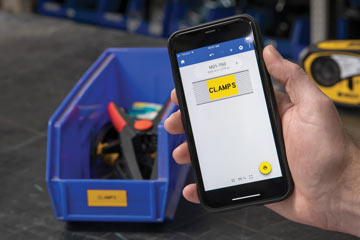
.jpg)


Ensure that you have the most up-to-date features and performance enhancements.
Download software updatesHelpful videos and articles are available to get you up and running and to get the most out of your software.
Don't see what you're looking for? Contact Support






Use software from Brady to complete your identification and facility management projects and create a safer and more compliant workplace. These software options move your productivity forward by automating processes, reducing manual input and simplifying processes. Whether you need to create labels on your desktop computer or complete an inspection using your mobile device, Brady has a software solution that meets your needs.
For your label creation needs, or to upgrade from LabelMark, look to Brady Workstation software. Brady Workstation is a combination of apps and suites that are tailored to specific identification tasks throughout your facility. When paired with a Brady printer, this software provides intuitive design options that move you through your identification projects with ease.
After you’ve completed your identification projects, Brady also provides a variety of software options for improving processes throughout your facility, including LINK360 software. This software option makes maintaining a safe work environment easier and more efficient.
LINK360 software is a cloud-based software that is designed to set standards, workflows and sustainability around your lockout tagout, confined space and maintenance procedures. You can easily create procedures, manage workflows and benchmark your progress. Need access when you’re away from your desk? No problem, this software is available on your mobile device.
Because more and more business is being done outside of the office, Brady also provides a variety of mobile apps to help you get through your work when you’re in the field. These apps include label creation options, inspection management options and more.